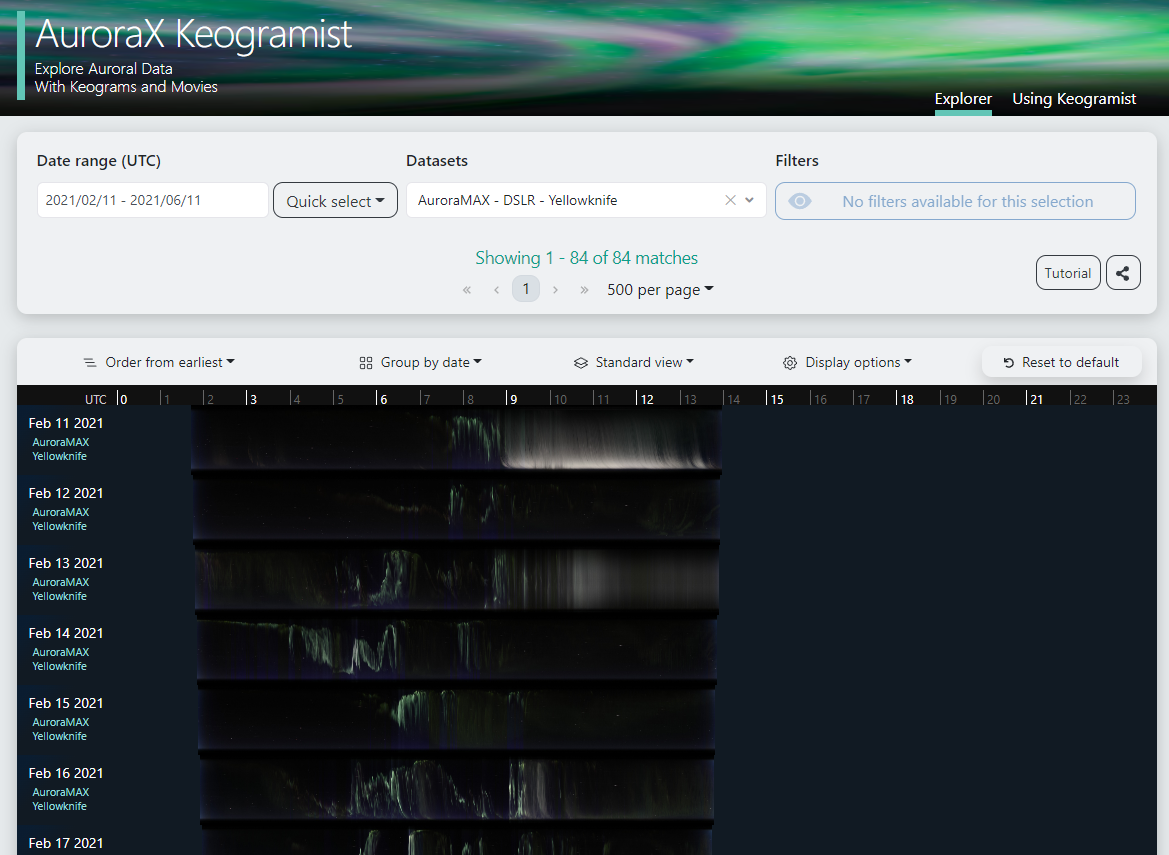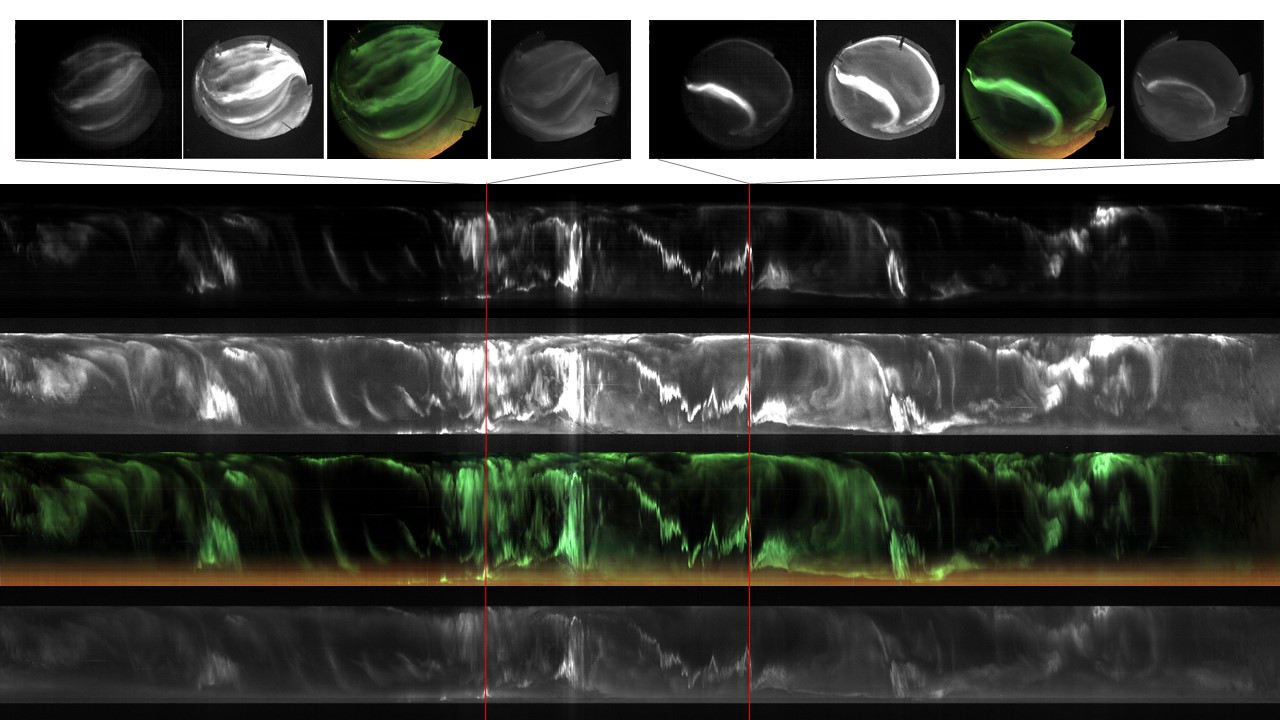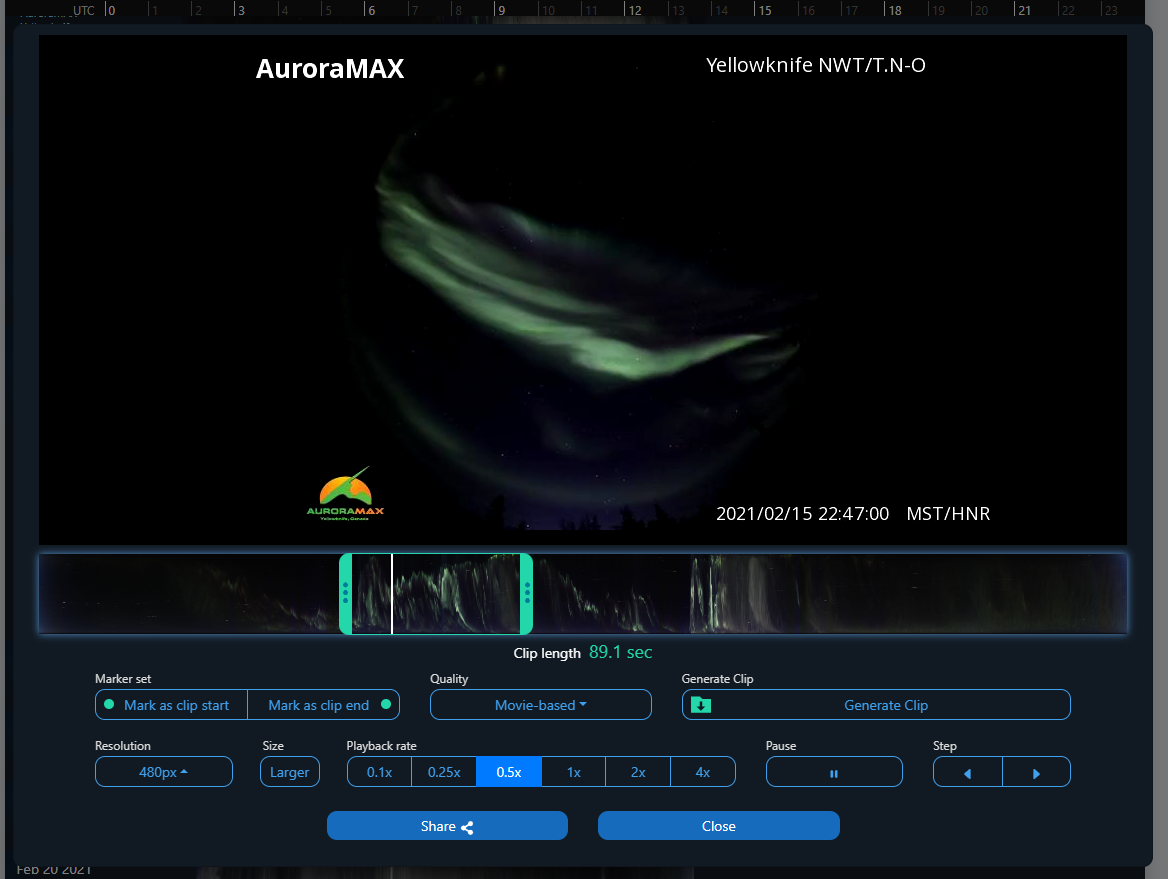Using Keogramist to Explore Keograms and Movies¶
Another resource in AuroraX is a web interface called Keogramist.
About Keogramist¶
Keogramist is a tool that helps quickly navigate auroral data in AuroraX using keograms and movies, some of the most common data products generated by All-Sky Imagers (ASIs).
Using keogramist you can browse through large amounts of keograms for different ASI networks. When you find a day that is interesting, you can click on it to expand the view. A movie player and the "Snipping Tool" will then be visible buttons, where you can watch the movie of the night of data with some nice playback tools to help investigate further.
What are keograms?¶
Keograms are images that represent a period of time of data from an ASI. The centre column of each frame is extracted and stacked left-to-right to form the keogram. North is at the top, south at the bottom, and time runs from left-to-right. You can learn more about them here and here.
Below is one example of keograms with several stacked vertically. The top frames are all from a certain time identified by the red lines, each image is from a different ASI (left to right and top to bottom: TREx Blueline, TREx NIR, TREx RGB, REGO).
Snipping Tool¶
The "Snipping Tool" in Keogramist is something that we came up with out of the endless nights before a conference presentation where we need a quick good example of some phenomenon as a movie, but don't have the time to process the data and make it in time. So, we created this interface where you can take a nightly movie and change the resolution, playback speed, and start/end times. Then with a single click, AuroraX will create the movie file for you.
Next step¶
Let's now move on to a little tool we have in AuroraX that lets us know quickly what data we have on the platform.